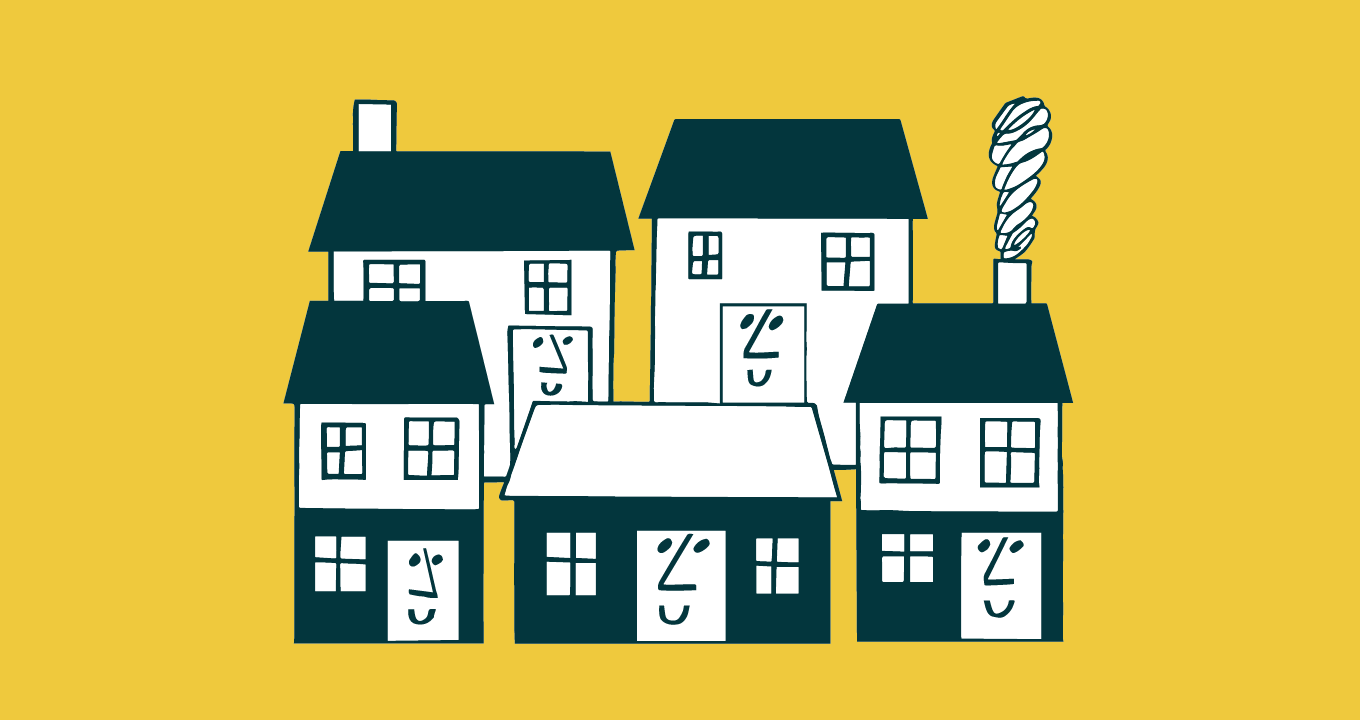Article • 9 min read
How to successfully onboard a remote customer support team
Effective onboarding is essential to modern business success, but it's not always easy—especially if you're trying to onboard a remote customer support team.
Joe Martin
VP of Marketing at CloudApp
Customer support reps have to be knowledgeable about the products and/or services their company sells so that they can accurately answer customer questions. They also need to be aware of company policy so that they always interact with customers in brand-approved ways.
But teaching new team members these things when they work outside a central office can be difficult. To do so, you need a stellar onboarding plan.
Keep reading to learn about the benefits of proper onboarding and how to successfully onboard a remote customer support team in four easy steps.
The benefits of proper onboarding
Before we dive into how to onboard a remote customer support team, let’s discuss why you should.
By implementing a proper onboarding program, your company can expect:
Improved new hire productivity
Let’s be honest: employees are hired to help organizations achieve goals. If your new staff members can’t effectively contribute for the first few months of employment, your company isn’t getting any closer to meeting its objectives.
Fortunately, companies with standardized onboarding processes experience 50% greater productivity from new team members.
This is because effective onboarding shortens the learning curve for new hires. When they know exactly how to accomplish their tasks — or at least the right person to contact when they have questions — they’ll be much more efficient.
Increased employee satisfaction
Your new employees won’t just work more productively after going through your company’s onboarding program. They’ll also be happier while they do it. Studies show that employees who experience effective onboarding are 30x more likely to have high job satisfaction.
Happy employees generally work harder and more efficiently. Additionally, employees who enjoy their jobs are more open to collaboration with other team members and creative.
Decreased staff turnover
According to ClickBoarding, new employees who experience proper onboarding are 58% more likely to be with an organization after three years.
This is significant because the cost of recruiting and training new staffers can quickly add up. In fact, a PeopleKeep study shows that employee turnover can cost anywhere from 16% – 213% of the departing team member’s annual salary.
Proper onboarding helps ensure new hires understand their roles, can build important relationships with their colleagues, and feel comfortable and empowered in their jobs.
All of these things help guard against high turnover costs.
A quick note on hiring
The best onboarding program in the world won’t benefit your company all that much if you hire the wrong employees.
Stellar customer support reps are empathetic, have strong communication skills, and are able to problem solve effectively.
But remote customer support reps also need to be extremely reliable and self motivated. After all, you won’t be able to poke your head into their cubicle to check on them. You need to be able to trust that they’ll perform the tasks you ask them to.
If the employee you hire isn’t a good fit for your remote customer support team, you’ll need to re-hire for the position down the road. Plus you’ll have wasted company resources onboarding the first employee. Save time and money by getting your hires right the first time!
Onboard your remote customer support team in 4 steps
Once you have the right people on your team, it’s time to onboard them.
Onboarding doesn’t have to be a complicated process. Simply follow the four-step outline below and you’ll be able to get new employees up and running in no time.
1. Develop an onboarding timeline
Your onboarding process should include more than a quick introductory meeting and a directive to read through your company’s new hire manual. In fact, onboarding should begin before your employee’s first day on the job.
Let’s take a look at a few key onboarding milestones:
- Before the first day: You’ll want to send all legal documents, employee handbooks, and other important materials to new hires before they officially begin working for your organization. Encourage them to fill out the required forms and send them back ASAP. We also suggest creating a “first week” schedule for new team members so they know exactly what to expect when they begin working for you.
- The first day: Now that the big day is here, your onboarding process should shift gears. Let all current remote customer support team members know that a new hire is joining their ranks. Then host a team-wide meeting to get everyone acquainted. Next, go through and explain your “first week” schedule to new staffers and let them know what you expected of them.
- The first week: Your new employee’s first week will probably feature a lot of training. Make sure they feel comfortable in their new role and have been paired with a mentor to whom they can ask questions. They’ll also need to be given access to any customer support technology tools that your company uses.
- Beyond: Most experts agree that onboarding programs should last for at least three month. But studies show that employee retention increases when onboarding lasts for a whole year. Do what you can to build a lengthy onboarding program that thoroughly trains remote customer support team members how to do their jobs.
When developing onboarding protocols for your company, be sure to include each of the milestones listed above. Doing so will help you create a more effective program.
2. Create engaging training materials
New hire training, while necessary, can feel extremely tedious — especially if said training only consists of dry employee manuals.
Instead of using written documents exclusively to teach staff members about organizational policies, the products or services your company sells, and the customer support workflows employees should use on a regular basis, consider adopting other content types.
Screen recording, GIFs, and annotated screenshots can make for highly-engaging training materials that get new employees excited about the work you’ll ask them to do.
Research from CloudApp suggests that 83% of employees prefer to watch a video to learn how to do a new task. It’s a good idea to include visual training elements in your company’s onboarding program.
3. Track onboarding progress
You can provide new hires with the training material they need, but that doesn’t guarantee they’ll absorb all of the information. That’s why it’s so important to track the onboarding progress of each new employee.
Check in with them on a regular basis and make sure that they:
Consume their training content
Understand what it means
Know how to ask questions when they arise
We recommend establishing a set of basic metrics that you can monitor — things like email open rates and the completion of vital tasks in each stage of the onboarding process. This will make it easier to gauge each new hire’s progress to becoming a contributing team member.
Note: If a new team member doesn’t prioritize their training, or flat out refuses to go through it, you may need to question your hiring processes. While training can sometimes feel like a chore, successful employees should realize its importance and be willing to endure it in order to better serve your company.
4. Prioritize remote team building
Remote work has many benefits. In fact, remote employees are generally happier, more productive, and cost their organizations less money.
But working outside of a traditional office setting can also have drawbacks. Remote workers can get lonely because they don’t usually have the same level of human interaction as their in-office counterparts.
When onboarding new remote customer support team members, make sure to prioritize team building and provide practical ways for staffers to build relationships with each other. You can do this by scheduling group video conferences, hosting team-wide Slack chats, and facilitating non-work conversations between colleagues.
According to the Harvard Business Review, employees who have a best friend at work are generally happier, healthier, and seven times more likely to be engaged in their jobs. Win!
How internal help desks can help teams get more done
Internal help desks can lead to higher employee engagement, more collaboration, and happier employees.
Remote onboarding tips
If you follow the four-step process outlined above, you’ll be able to quickly implement an effective onboarding process for your company.
Now, if you really want to kick your onboarding efforts into high gear, keep these three tips in mind:

Pro tip #1: share company values
The onboarding stage is the perfect time to share your company’s values with new hires. That way they understand from the start what your team stands for.
This is especially important for remote customer support teams whose members won’t be able to learn about company values by observing their colleagues on a daily basis.
Sharing your company’s why immediately will engage new team members in their work and make them feel more invested in your company.

Pro tip #2: use the buddy system
The best onboarding programs include at least some element of mentorship. If possible, pair new hires with more experienced team members who can show them the ropes and help them get up to speed in their new roles.
The key is choosing the right mentor for each new employee. Mentors should be willing participants and able to take a hands-on approach.
While remote colleagues won’t be able to meet in person, the buddy system can still be used thanks to modern technology. Encourage new hires and mentors to connect on a tool like Slack or via video conferencing to build positive relationships.

Pro tip #3: invest in asynchronous communication
Lastly, we suggest investing in asynchronous communication.
If you’re unfamiliar with the term, asynchronous communication is any form of communication that does not happen in real time. For example, most emails, Slack messages, video recordings, and Google Doc comments don’t need to be responded to immediately.
Asynchronous communication is almost mandatory for remote customer support teams. That’s because remote employees generally operate from multiple locations around the world, which implies different time zones and work hours.
By investing in an asynchronous communication channel like CloudApp, remote customer support reps will be able to easily create:
Screen and webcam recordings
Fun GIFs
Annotated screenshots
They’ll also be able to communicate with each other in a productive manner.
Boost your remote customer support team
An effective onboarding program for your remote customer support team will help boost productivity and employee satisfaction and reduce staff turnover.
Fortunately, implementing onboarding processes that work isn’t rocket science. Simply follow the four-step system we outlined in this article:
Develop an onboarding timeline
Create engaging training materials
Track onboarding progress
Prioritize remote team building
Remember, onboarding isn’t a one-time deal. It’s a continual process that ideally starts before a new hire’s first day on the job and ends at the one year mark. Good luck!