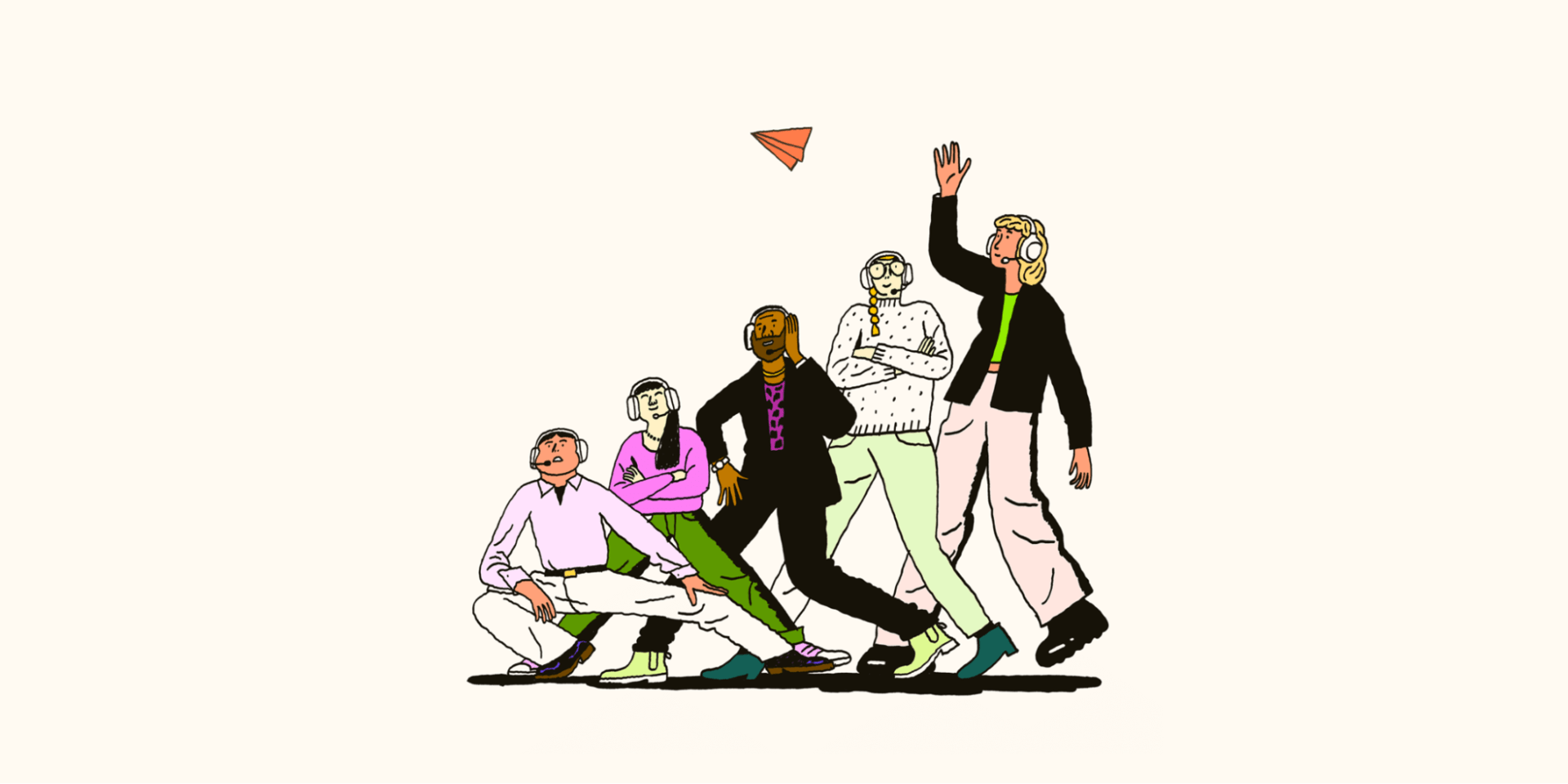Article • 10 min read
What is a help desk? Definition, benefits, and functions
Effective help desks keep your customers happy and your employees productive. Learn more below.
Última actualización en September 19, 2024
What is a help desk?
A help desk is a centralized team within a company that serves employees or customers en masse, using a software product to organize conversations.
Businesses don’t sail on smooth seas. Customers encounter product bugs, employees experience malfunctioning equipment, and organizations occasionally deal with advanced outages that send teams into turmoil. Luckily, help desks can steer the ship back to calmer waters.
Help desks are support teams that help customers and employees with technical issues and provide specialized support. In this guide, we detail why they are important, seven characteristics of good help desks, and how they can contribute to a positive customer experience (CX).
More in this guide:
- What does a help desk do?
- Why is a help desk important?
- Types of help desks
- 7 characteristics of a good help desk
- How to pick the best help desk software for your business
- Frequently asked questions
- Supercharge your help desk with Zendesk
What does a help desk do?
A help desk provides support for customers, employees, or both by addressing general inquiries, IT issues, and related concerns.
Help desk departments typically specialize in incident management—or diagnosing and fixing immediate problems. Common tasks include:
Helping users with connectivity problems and getting them back online
Addressing product glitches
Investigating slow-running software
Processing password resets and assisting users who are locked out of their account
Resolving issues related to computer hardware like malfunctioning keyboards, monitors, or printers
Overall, help desks typically ensure that customers and employees can use technology seamlessly.
What is the difference between a help desk and a service desk?

Many businesses use the terms interchangeably, but help desks focus on putting out fires, while service desks specialize in broader IT service management activities.
A help desk is where customers and employees go for IT outages or end-user issues. A service desk can address those issues, manage service requests, and ensure IT services support the organization’s strategic goals. While there are differences between help desks vs. service desks, they can both boost efficiency, provide positive experiences, and save users time.
Why is a help desk important?
A help desk can benefit companies of all sizes and types—from multinational enterprises to small consumer-facing businesses. While help desks have many benefits, here are three of the most important.
Drives customer satisfaction
A help desk can drive customer satisfaction by providing effective support. When users encounter issues, they want answers fast—and help desks ensure they receive the answers and guidance they need, reducing frustration and improving the customer experience. Doing so can also help build long-term customer relationships and foster customer loyalty.
Boosts employee service
Employees rely on technology to do their jobs, whether that’s internal company software or hardware like business-issued laptops. A help desk can step in when these systems fail, helping teams get back to work. Additionally, employees can have HR-related questions as well, and help desks can assist there, too.
A key pillar of employee service is making it easy for employees to get the help they need quickly, so maintaining an effective help desk can show employees you appreciate them. Not only that, it can also boost the employee experience (EX).
Enables a business to grow and scale better
Growing businesses gain new customers and hire more employees. An effective help desk supports this expansion by acting as an unflappable source of support even while the organization evolves. Help desks don’t compromise on quality—no matter if they are servicing 10 support requests or 100. This helps businesses grow confidently, knowing that their customer service, HR, and IT needs are well-managed.
Types of help desks
Help desks can come in different forms. Here are some of the most common types:
- Web/cloud help desks: Operations hosted online, allowing users to access support services from anywhere with an internet connection. They are best when flexibility and scalability are priorities.
- On-site help desks: Teams physically located within a business office, helping to provide direct, in-person support to employees, or online support to customers. They often work closely with other IT teams.
- Enterprise help desks: Divisions designed to support large organizations with complex infrastructures. It can have advanced features such as AI integration, robust security measures, comprehensive analytics, and more.
- Open-source help desks: Help desks built on open-source software, allowing teams to customize it to fit their needs. These options are cost-effective, but they may lack features or functionality.
Each type of help desk offers benefits and drawbacks, and businesses should choose an option that best fits their needs.
7 characteristics of a good help desk
Help desk success starts with implementing a few key components and help desk best practices.
1. AI and automation

Integrating AI and automation into a help desk can significantly enhance team efficiency. Teams can use workflow automation to streamline repetitive tasks. For example, this can include engaging in onboarding automation for new hires or using omnichannel routing to automatically direct customer or employee requests to the right support agent.
Organizations can also use AI agents to supercharge their productivity. These advanced chatbots can connect to backend systems to provide 24/7 customer support and handle issues as effectively as human agents. They can understand and fully resolve even the most sophisticated customer issues in seconds, give users personalized service, provide teams with automation suggestions based on past conversation data, and more to improve help desk performance.
In fact, according to the Zendesk Customer Experience Trends Report 2024, 70 percent of CX leaders believe that AI agents are becoming skilled architects of highly personalized customer journeys. This shows just how important this technology is and will be for the future of help desks and customer support.
2. The right people
The secret sauce to any help desk is the people behind it. The right team should have the technical expertise to solve and troubleshoot issues and interact effectively with users. Hire team members who demonstrate a customer-first, empathic point of view and interpersonal customer service skills.
That said, your business’s IT department can quickly get overbooked, creating a backlog of help desk support tickets. Use the staffing calculator to keep tabs on your help desk staffing needs and identify when to hire additional team members.
Help desk staffing calculator
Resultados
Horas semanales utilizadas para un agente de tiempo completo:
00
Total de horas utilizadas (semanales):
00
Estimación de agentes de tiempo completo necesarios:
00
Calculadora del tiempo promedio de gestión
Resoluciones por hora:
00
Tiempo de gestión promedio:
00
3. A strong ticketing system
Support tickets are interactive records that enable a support team to monitor progress on solving customer requests, allow multiple agents to collaborate on complex issues, and provide a contextual view of every customer’s service experience. A ticket management system brings it all together.
An omnichannel ticketing system ensures that a help desk team can track, prioritize, organize, respond to, and resolve every ticket—no matter where the conversation originates from. An effective system can also help teams manage high levels of demand to reduce response time and ensure users get the same experience.
4. An effective issue tracker
An issue tracker is a key tool for an IT help desk, allowing it to efficiently record issues and bugs customers experience with a software product. This ensures the support agent, engineer, and manager can track the problem until it gets successfully resolved while also providing users with timely status updates. For example, email triggers can keep employees in the loop as an IT team handles internal customer requests.
5. Self-service capabilities
Customer self-service resources empower customers and employees to find answers on their own. This can include FAQ pages, how-to articles, knowledge bases, community forums, and AI agents. Self-service resources are crucial because they help users solve many problems without contacting the help desk, relieving pressure on support agents.
6. Performance analytics
When partnered with the right software, a support team can uncover valuable help desk metrics to improve operations. This gives help desk managers deep insights into everything from their teams’ performance to customers’ satisfaction—and a great way to take advantage of this data is with an AI-powered solution like Zendesk quality assurance (QA).
When teams harness AI to perform QA, they can evaluate 100 percent of support conversations to spotlight top performing agents and areas of improvement. From there, managers can schedule training and coaching sessions to improve efficiencies and boost help desk performance. Teams can also use QA to detect issues in real-time and leverage those insights to get ahead of customer churn or negative user sentiment.
7. Customer feedback
Customer feedback is essential to every help desk interaction. Help desk software can incorporate feedback into the process by allowing a support team to automatically reach out to customers after they resolve an issue to evaluate their performance. With AI, organizations can gauge customer sentiment and satisfaction before they even take a survey.
How to pick the best help desk software for your business
The right help desk system equips a support team with everything they need to provide fast, personalized support. While the type of help desk that’s best for your business will depend on the specific needs of your team and customers, there are a few key things to keep in mind when picking a help desk solution:
- Easy to set up: Help desk software should be easy to set up and use. This ensures teams can get up and running quickly to see the full value of the software.
- System integration: Your business likely has existing IT infrastructure and business applications. Make sure your software can integrate seamlessly with your tools and processes so you can improve your IT service desk—not hinder it.
- Access from anywhere: Businesses increasingly opt for remote and hybrid work environments. To support your team best, look for solutions that offer cloud-based access and remote collaboration.
- Scalable to meet changes in demand: As your business grows, so will your help desk needs. Pick a solution that can grow with you and respond flawlessly to fluctuations in demand.
When a business equips its help desk team with the right tools, it can start delivering the kind of help experience that drives satisfaction and loyalty.
Frequently asked questions
Supercharge your help desk with Zendesk
Help desks can put out technological fires, but to make the most of your help desk, partner with the right software. At Zendesk, we can help you make meaningful connections with your customers and employees. Through our AI and automation capabilities, you can empower your help desk to provide 24/7 service, streamline repetitive tasks, automate ticket routing, and more. Not only that, but our AI agents can step in to handle complex customer queries and suggest new automation opportunities so your help desk agents can focus on what matters most.
Learn more about how Zendesk can help you build customer and employee relationships.