11 best free help desk ticketing systems + free trials of 2025
Review these free ticketing systems and free trials, and start a free trial with the best solution to help your business provide great customer service.
Mozhdeh Rastegar-Panah
Senior Director, Product Marketing
Última actualización en August 12, 2025
A guide to the best free ticketing software
The best free ticketing software makes it easy for agents to do their jobs and deliver service that improves the customer experience. This type of software is not a cure for every issue your company might face, but it can address many of them, freeing you up to focus on whatever remains.
To help you choose the best system, we’ve highlighted 11 companies that offer either free plans or free trials. Additionally, we’ll review why companies need a help desk, how they can benefit from a free plan or trial, and the features that can simplify the decision-making process.
More in this guide:
- What is free help desk software?
- Features of free help desk ticketing software
- Benefits of free help desk software
- How to choose the right free help desk ticketing system or free trial
- The 11 best free help desk software and free trials
- FAQs on free help desk software
- Try Zendesk help desk software for free
What is free help desk software?
Free help desk software is the non-paid version of ticketing software that helps convert customer requests into tickets. The software provides customer support agents with the tools to manage and resolve tickets efficiently. Companies can use this software to save time while addressing several customer requests and minimizing errors.
Features of free help desk ticketing software
Free online ticketing systems often lack the advanced features of paid plans, but you shouldn’t let that hold back your performance. Here’s a rundown of some must-have features that help your team deliver great service.
Knowledge base and self-service portal
Agents don’t need to handle every customer question. Instead, reserve your team’s time for more complicated issues. A knowledge base tool can lift simple requests from agents’ workloads by giving customers a convenient place to find solutions to their issues.
Even a free help desk ticketing system should have the resources to help you set up a client portal tool. Portals empower users to answer their inquiries without opening a ticket, upping their satisfaction along the way.
Ticket and incident management
Free help desk software can efficiently manage tickets and incidents by streamlining workflows. Support teams can easily categorize, prioritize, and manage incoming requests from customers or employees. Teams can also use issue tracking tools, monitor response times, and ensure no requests go unanswered.
Teams can create predefined responses for common issues, which can be automatically sent to users when they submit a ticket. This saves time and helps ensure consistency and accuracy in the responses you provide users.
Automated ticket routing
One of the key benefits of free help desk software is its ability to automate and standardize many aspects of the ticket routing process. Agents can set up rules within the automated ticketing system to assign incoming tickets to specific agents or teams based on criteria such as the nature of the request, the agent's skill set, or the issue's urgency.
Some free help desk software can use machine learning algorithms to analyze ticket data and automatically route tickets to the most appropriate agent or team based on patterns in data. Support teams can then work more efficiently, deliver faster response times, and ultimately provide a better experience for their customers or end users.
Reporting and analytics
Free help desk ticketing software centralizes useful data about your service operations. Reports pull important insights from data to help management set baselines and measure team performance. Teams can use help desk software to monitor key performance indicators such as:
- Response times
- Resolution times
- Ticket volume
Analytics software solutions can identify areas of improvement, such as increasing staffing levels or improving response times. Some software can provide teams with advanced reporting and data visualization capabilities, allowing them to create custom reports and dashboards that provide a comprehensive view of their support operations.
Service-level agreement (SLA) management
Free help desk software can contribute to service-level agreement (SLA) management by providing teams with the ability to set, monitor, and meet SLA targets. You can define SLAs for different types of tickets or customers, specifying criteria like priority level.
The software then tracks progress towards these targets, providing teams with real-time alerts and notifications when SLAs are at risk of being breached. Teams can generate reports on SLA performance, allowing them to identify areas where they can make improvements and data-driven decisions about allocating resources.
Benefits of free help desk software
Free help desk ticketing systems or a free trial allows small and mid-size companies to access the resources they need to manage customer interactions. Here are four benefits of free help desk software that improve your operations.
Test software without risk
Dedicating thousands of dollars to a sub-par help desk system isn’t a gamble many companies can afford. Starting with a free online help desk or a free trial removes the monetary risk so you can test a service’s basic features. Still, time is a cost in itself, so you won’t want to spend too long on a free service that’s undeserving of your needs.
Take advantage of an easy learning curve
Free service desk software typically has fewer features than their subscription-based counterparts. While limited functionality is a double-edged sword, it does make it easy to train agents and get the system up and running quickly.
Advanced features sometimes require prolonged training to get right, so your deployment is easier by sticking to the basics. A free trial, however, lets you test advanced features without the pressure of a financial commitment.
Set your agents up for success
Free support ticket systems and help desk software aim to empower agents. The right software helps teams collaborate to resolve support tickets, opening multiple communication channels. Automations save time by removing redundancies and lifting simple tasks from your agents’ responsibilities. Free plans might not allow you to use all of these features, but free trials usually provide access to premium plans.
Manage tickets with consistency
Consistency breeds success, but it will always be out of reach if agents constantly have to adapt to different ways to manage tickets. Trouble ticketing systems provide the triggers and predetermined responses that make great service part of your routine. Free trials can promote stable processes by avoiding deploying multiple services before finding the platform that has what you need.
How to choose the right free help desk ticketing system or free trial
The free online ticketing system that works great for one team might not work for yours. The nature of customer service heightens this issue since it can change depending on the industry, product, and type of customer. Navigate through these complexities by prioritizing the following three factors.
Prioritize ease of use and setup
For your agents, your ticketing system should be a seamless extension of their workflow. Consider how you plan to use the system. An HR help desk tool will have different functionality than one intended for IT support. If you can, have your agents try out the solutions you’re considering and gather their feedback before deciding.
Look for scalability and agility
A free ticketing system will understandably have limited functionality. This can be fine for a small company, but you might need more use cases as you grow. If the system you already have doesn’t scale with or sustain your customer service needs, find one that does.
Otherwise, you’ll have to start over when the time comes to migrate systems. The same goes for agility. Can you easily customize features where you need to, or are you stuck with a one-size-fits-all platform?
Opt for a low total cost of ownership
The total cost of ownership accounts for all costs associated with the service. Even free help desk ticketing systems can cost you money. Paying for third-party integrations to fill gaps in performance adds to the help desk’s total cost, and so does paying software developers to customize the service. If your total cost of ownership with a free service is greater than the total cost of a paid service, you will have been better off choosing the latter option from the start.
The 11 best free help desk software and free trials
Not every help desk ticketing system is created equal. Here are 11 ticketing systems so you can compare them for yourself and try the best one for free.
- Zendesk: Best for robust AI-driven CX
- Help Scout: Best for backend support
- Zoho Desk: Best for managing repetitive tasks
- Freshdesk: Best for spotting bottlenecks
- LiveAgent: Best for customizable chats
- Jira Service Management: Best for integrating IT service management
- HubSpot Service Hub: Best for customizable ticket pipelines
- Vision Helpdesk: Best for managing multiple brands
- ProProfs Help Desk: Best for customer surveys and feedback
- Salesforce Service Cloud: Best for CRM integration
- Spiceworks Cloud Help Desk: Best for small teams with limited budgets
1. Zendesk
Best for robust AI-driven CX

The Zendesk ticketing system free trial helps your team collaborate more efficiently by streamlining processes. It features top-notch artificial intelligence (AI) tools that help agents work smarter and customers self-serve more efficiently. These include AI agents that can automate 80 percent of customer interactions with sophisticated, personalized support. There’s also AI copilot, which can surface relevant information and context for customer requests or suggest and modify agent responses to emphasize accuracy and personalization.
An AI knowledge base also makes it easy to keep resources current because it can flag outdated articles and quickly generate new ones from just a few bullet points. And automation and built-in workflows enable your agents to respond effectively to customers, making quality customer service consistent and reliable.
The free help desk software trial also boosts collaboration among teams by including the ability to CC coworkers on tickets and share information using internal notes. It also allows for live editing that shows who is viewing a ticket and any changes they make, and it has mobile functionality that lets employees handle tickets from anywhere.
Customer support teams and their managers can integrate apps from the Zendesk Marketplace and even develop new apps using Zendesk APIs. Your support team can better understand their customers and provide personalized service using analytics insights.
With Zendesk for Startups, qualifying early-stage startups also get free access for six months. They get unlimited access to all Zendesk products to build connections in our community and learn best practices from our very own experts.
Features:
- AI agents
- AI-powered knowledge base
- Knowledge base and self-service portal
- Ticket and incident management
- Automated ticket routing
- Reporting and analytics
- Service-level agreement management
- Email, voice, text, and live chat support
- 1800+ apps and integrations
- Robust APIs
- Call recording
Pros
- AI trained on billions of real customer service interactions
- Extensive community support and discussion
- Powerful data analytics
Cons
- Free trial only lasts 14 days
What users are saying
- "Versatile and powerful ticketing solution for our SMB needs."
- "Zendesk is by far the best platform for customer support companies."
- "Zendesk makes ticketing much simpler."
Pricing: Plans start at $19 per agent/month, billed annually
Free trial: 14 days
Free plan: Free for 6 months for qualifying startups
Explore more Zendesk pricing plans.
2. Help Scout
Best for backend support

Help Scout's free ticketing software trial lets agents leverage its full range of features. Support teams collaborate in a shared inbox, assigning conversations to specific agents. Agents can automate repetitive tasks by creating custom workflows. Customer information is displayed across communication channels to enhance personalized experiences.
Help Scout offers backend support in the form of live classes to help customers get up and running quickly. The classes cover how to use APIs to make custom reports and integrations, as well as general walk-throughs for the messaging app and how to create a knowledge base.
Features
- Knowledge base and self-service portal
- Ticket and incident management
- Automated ticket routing
- Reporting and analytics
Pros
- Ease of setup
- Backend support
Cons
- Reporting limitations
- Template restrictions
What users are saying
- "Down-to-earth product that works."
- "Clear and intuitive platform for managing multiple inboxes within the team."
- "It was ok for a while but seems to have gotten worse over time."
Pricing: Paid plans start at $50/month, billed annually
Free trial: 15 days
Free plan: Available
Learn more: Discover how Zendesk and Help Scout compare.
3. Zoho Desk
Best for managing repetitive tasks

Zoho Desk offers a free trial for all plans, providing access to advanced features such as live chats, ticket sharing, and SLA contract management. The free Zoho Desk plan supports three users with basic ticket management control and minimal support needs.
Users can customize tabs and form fields and personalize landing pages and message settings to reduce the number of manual, repetitive tasks they need to do when receiving tickets. Agents also have access to a private knowledge base, but the public knowledge base is reserved for the Standard, Professional, and Enterprise plans.
Features
- Knowledge base and self-service portal
- Ticket and incident management
- Automated ticket routing
- Reporting and analytics
- Service level agreement management
Pros
- Centralized customer view
- Automation capabilities
Cons
- Steep learning curve
- Complex reporting and analytics
What users are saying
- "Great experience for using the application and CRM."
- "Zoho's stellar products overshadow difficult customer service."
- "It's great, but a lot of things require the support team."
Pricing: Paid plans start at $7 per user/month, billed annually
Free trial: 15 days
Free plan: Not available
Learn more: Discover how Zoho integrates with Zendesk and Zendesk and Zoho compare.
4. Freshdesk
Best for spotting bottlenecks

Freshdesk's free ticketing system provides various benefits for agents and customers. Customers can access a public knowledge base and receive 24/7 email support. Agents can use out-of-the-box analytics and reporting to improve data collection and spot operational bottlenecks. Companies can also select the location of their data center and integrate ticketing with their email and social media accounts.
À la carte AI add-ons assist with email responses and identify social media brand mentions. Users can invite third-party collaborators to assist with complex issues. Collision detection identifies when an agent is accessing a ticket to avoid redundant work.
Features
- Generative AI assistant
- Knowledge base and self-service portal
- Ticket and incident management
- Automated ticket routing
- Reporting and analytics
- Service level agreement management
Pros
- Robust analytics
- Third-party apps and integrations
Cons
- Additional charges for AI tools
- Steep learning curve
What users are saying
- "A game-changer for reporting, analytics, and agent efficiency."
- "Straightforward help desk that provides all the features you need to excel at CS."
- "Disappointing experience with Freshdesk customer support software."
Pricing: Paid plans start at $15 per agent/month, billed annually
Free trial: 14 days
Free plan: Available
Learn more: Discover how Zendesk and Freshdesk compare.
5. LiveAgent
Best for customizable chats

LiveAgent has paid and free help desk software options to give your customers 24/7 service. Employees get a unified view of all customer queries and can automate workflows to improve help desk functions. The free plan maintains only seven days of ticket history, so any ticket data older than one week will disappear from both your and your customer’s view.
LiveAgent provides free live chats, and you can create scripted responses to customize chats with a quick selection. Beyond that, LiveAgent offers analytics overviews, a knowledge base, and can accommodate multiple languages.
Features
- Knowledge base and self-service portal
- Ticket and incident management
- Automated ticket routing
- Reporting and analytics
- Service-level agreement management
Pros
- Robust analytics
- User-friendly interface
Cons
- Limited integrations
- Incompatible with in-house knowledge bases
What users are saying
- "Enabled us to have more effective response tools to achieve customer satisfaction."
- "With it, we can have a ready-made station for customer service and communication."
- "Has most ticket software features but sometimes misses the mark."
Pricing: Paid plans start at $15 per agent/month, billed annually
Free trial: 14 days or 30 days with a corporate email address
Free plan: Not available
Learn more: Discover how Zendesk and LiveAgent compare.
6. Jira Service Management
Best for integrating IT service management

Jira Service Management offers a free IT ticketing system designed to provide your IT team with various tools. The software includes automation, incident management, and a self-service portal specialized for IT management. By adding the Zendesk application, agents can collaborate on help tickets across platforms.
Jira Service Management's free plan provides access for three agents and up to 100 email notifications per day, while paid plans are unlimited. Paid plans also unlock multi-project automation and advanced security management, like audit logs and IP access.
Features
- Knowledge base and self-service portal
- Ticket and incident management
- Reporting and analytics
- Service-level agreement management
Pros
- Robust analytics
- Incident management
Cons
- Expensive for small teams
- Steep learning curve
What users are saying
- "We track incoming work with Jira Service Management."
- "Not my favorite CSM app, but solid."
- "Very flexible for tickets, but not self-service."
Pricing: Paid plans start at $700/year for one to three agents
Free trial: 7 days
Free plan: Available
Learn more: Discover how Jira integrates with Zendesk and how Zendesk and Jira compare.
7. HubSpot Service Hub
Best for customizable ticket pipelines

HubSpot Service Hub provides free help desk software along with two paid plans. The free plan allows up to three agents to share ticket management responsibilities and create predetermined responses. In the HubSpot interface, users can view tickets from other platforms, like Zendesk. Users can also automate and customize ticket pipeline views in the paid tiers.
HubSpot provides a range of other tools to support other areas of operation. Its content management system helps manage your website, and its paid help desk software can integrate with other tools from the service, allowing you to test its functionality.
Features:
- Knowledge base and self-service portal
- Ticket and incident management
- Automated ticket routing
- Reporting and analytics
- Service-level agreement management
Pros
- CRM integration
- Comprehensive self-service tools
Cons
- Ticketing functionality
- Limited customization
What users are saying
- "I do wish that the ticketing system was a bit more intuitive. A bit more like Zendesk so that when the ticket is closed, it's closed and doesn't sit around in a folder."
- "A perfect tool for startups, but there's room for improvement."
- "Overall good CRM and marketing suite but hard and time-consuming to use."
Pricing: Paid plans start at $15 per seat/month, billed annually
Free trial: Not available
Free plan: Available
Learn more: Discover how HubSpot integrates with Zendesk and how Zendesk and HubSpot compare.
8. Vision Helpdesk
Best for managing multiple brands

Vision Helpdesk provides a set of features that teams of any size and industry can apply to their operations. Its cloud-based system has features designed for specialized support teams with technical knowledge.
Vision Helpdesk's ticket management includes rule-based automation, conversation recording, and omnichannel support. Plus, its knowledge base can support public and private articles, user comments, and multiple categories or even brands to manage them in one place. The software also has gamification features that incentivize your agents to do their best.
Features:
- Knowledge base and self-service portal
- Ticket and incident management
- Automated ticket routing
- Reporting and analytics
- Service-level agreement management
Pros
- System flexibility
- Backend support
Cons
- Steep learning curve
- Expensive for small teams
What users are saying
- "It offers multi-channel help desk, satellite help desk, and service desk capabilities."
- "Efficient and intuitive: A must-have helpdesk solution for streamlined support."
- "Experience a little bit neutral."
Pricing: Paid plans start at $12 per agent/month, billed annually
Free trial: 30 days
Free plan: Not available
9. ProProfs Help Desk
Best for customer surveys and feedback
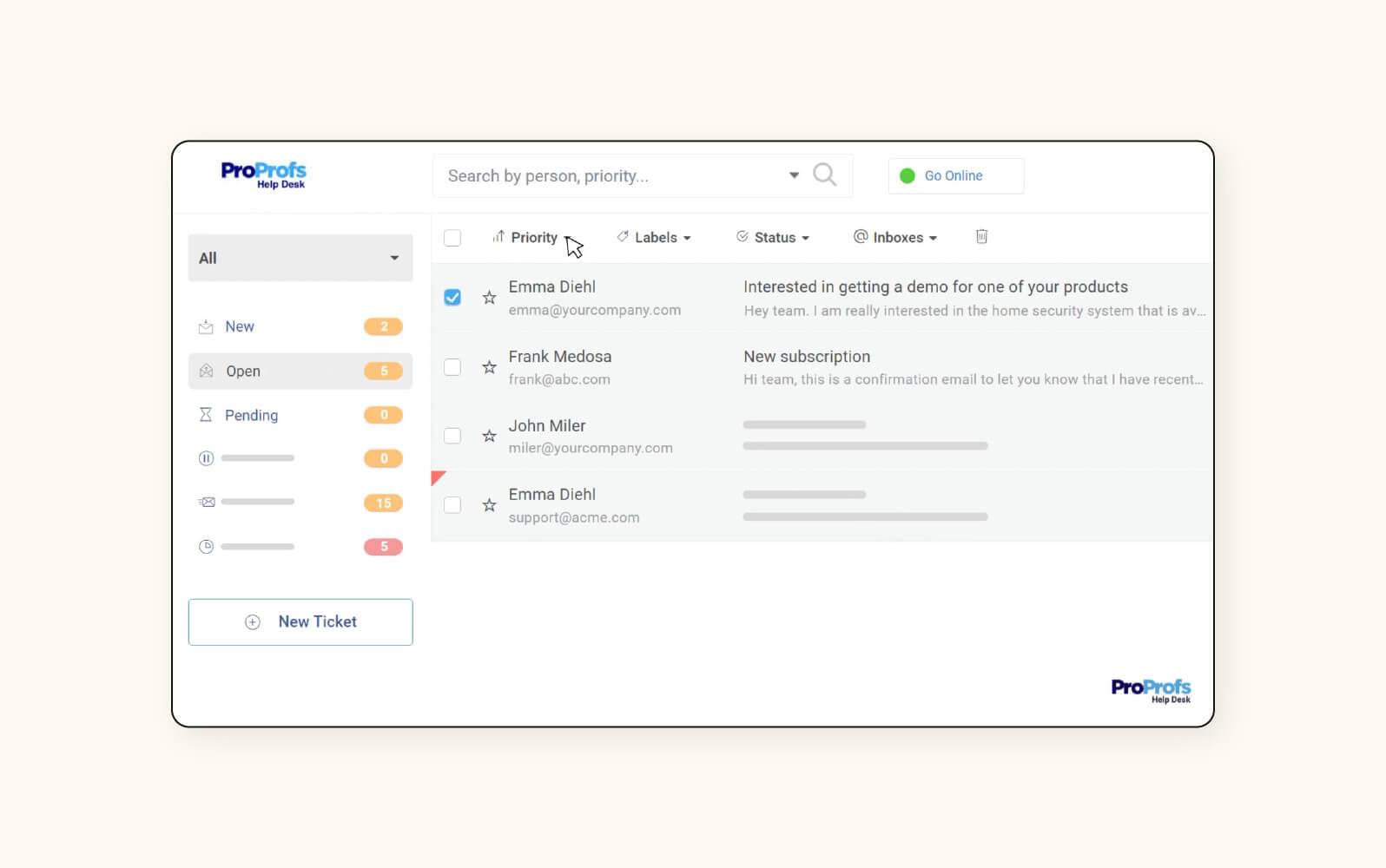
ProProfs Help Desk gives companies a centralized space for their shared inboxes—the interface is similar to Gmail while adding more functionality. ProProfs has a free help desk trial, so companies can experience all of its features. Its single plan allows access to all features, but growing companies may find it difficult to scale with ProProfs due to its limited integrations and functions.
The software provides advanced ticket assignments, evenly distributing the workload among agents. Predetermined responses help agents answer customers, and customer surveys automate the process of gathering and measuring feedback. The ProProfs knowledge base integrates with Zendesk for fast ticket resolutions.
Features:
- Knowledge base and self-service portal
- Ticket and incident management
- Automated ticket routing
- Reporting and analytics
Pros
- User-friendly interface
- Backend support
Cons
- No social media ticketing
- Limited integration options
What users are saying
- "It offers multi-channel help desk, satellite help desk, and service desk capabilities."
- "Efficient and intuitive: A must-have helpdesk solution for streamlined support."
- "Experience a little bit neutral."
Pricing: Paid plans start at $19.99 per user/month, billed annually
Free trial: 15 days
Free plan: Available
Learn more: Discover how ProProfs integrates with Zendesk.
10. Salesforce Service Cloud
Best for CRM integration

Salesforce Service Cloud adds more capabilities to the Salesforce platform, giving agents a 360-degree customer view to promote a customer-centric culture. Salesforce has two-way integration with Zendesk, providing a complete view of sales and support data. Users can try any of Salesforce’s four plans for free to make sure they select the right option.
Salesforce's analytics deliver insights that help managers find areas for improvement. AI enables easy automation and personalization, connecting with CRM data. Agents can effectively manage workflows and route tickets to the proper team or person for accurate resolutions. Note that many features are only available as separate add-ons, affecting the true cost of ownership.
Features:
- Knowledge base and self-service portal
- Ticket and incident management
- Automated ticket routing
- Reporting and analytics
- Service-level agreement management
Pros
- CRM integration
- Robust analytics
Cons
- High complexity
- Expensive for small businesses
What users are saying
- "Customization capabilities of the software: A boon or a bane?"
- "An efficient and scalable customer service solution."
- "It's difficult to transfer data from sales to service."
Pricing: Paid plans start at $25 per user/month
Free trial: 30 days
Free plan: Not available
Learn more: Discover how Salesforce integrates with Zendesk and how Zendesk and Salesforce compare.
11. Spiceworks Cloud Help Desk
Best for small teams with limited budgets

The Spiceworks Cloud Help Desk is a 100-percent free ticket system that gives IT professionals a cloud-based platform to monitor and manage customer support. The software also has a mobile app so agents can receive ticket updates and push notifications while they’re on the move.
The free plan allows for unlimited tickets, agents, and users. The reporting dashboard helps users track ticket activity, response time, and average close time. Agents can also share private comments with other team members that aren't visible to the customer. One consideration for this free service is that there are forced ads and promotional materials users must tolerate.
Features:
- Knowledge base and self-service portal
- Ticket and incident management
- Automated ticket routing
- Reporting and analytics
Pros
- Free to use
- User-friendly interface
Cons
- Scalability issues
- Limited search capabilities
What users are saying
- "Feature-rich [but] needs better compatibility with modern browsers."
- "A good entry-level help desk and monitoring product."
- "A clunky option with delayed updates."
Pricing: Free
Free trial: Not applicable
Free plan: Available
Learn more: Discover how Zendesk and Spiceworks compare.
Frequently asked questions
Try Zendesk help desk software for free
Experience the full set of features that help industry leaders succeed. Try Zendesk free for 14 days to see how it can assist your help desk.
Mozhdeh Rastegar-Panah
Senior Director, Product Marketing
Mozhdeh Rastegar-Panah is a seasoned customer experience leader and the Senior Director of Product Marketing at Zendesk. With over 12 years at the forefront of customer service innovation, Mozhdeh specializes in translating complex AI and CX technologies into impactful, scalable solutions for global businesses. Her work focuses on elevating customer support through messaging, automation, and omnichannel strategies. She brings a unique blend of strategic vision and hands-on expertise to the future of customer service.
Related self-service guides
If your support teams have good tools, they can focus on having good relationships with users.

