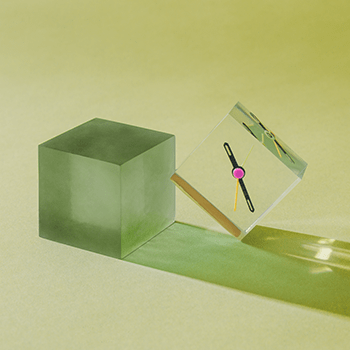Remote support software
Remote support software helps you improve technical support. Try a customer service solution that integrates with the best remote help desk software.
Justine Caroll
Director, Product Marketing
Última actualización en August 12, 2025
A guide to the 12 best remote support software of 2025
In the world of support, there may be times when you wish you could teleport directly to a customer or employee, hop on their device, and give them the help they need. While teleportation might only exist in fiction, remote support software might be the next best thing.
Remote support software enables your team to see what your customers and employees see, share their screen, and even take control of their devices to provide a solution. But desktop sharing is only one part of providing great technical support. Your remote support solution should integrate with your help or service desk so you can provide support across any channel, seamlessly track and manage those conversations, and improve efficiency with AI and automation.
To help you on your quest to provide remote support, we’ve gathered 12 of the best remote support solutions and tips for choosing the right one for your business.
More in this guide:
- What is remote support software?
- The 12 best remote help desk and support software
- How to choose the right remote support software
- Frequently asked questions
- Integrate a remote support solution with Zendesk
What is remote support software?
Remote support software enables IT professionals to access and control a computer or device from a remote location over the internet for troubleshooting and maintenance purposes. Integrating it with your help desk solution ensures you can provide personalized remote support across any channel.
IT professionals often use remote support software to troubleshoot, perform administrative tasks, and service customer devices from different locations. This software allows businesses to connect to any computer or device with only an internet connection.
For example, tech support specialists can assist remote employees who would otherwise have to fix the issue independently or take their device in to get serviced. Customer support teams can also use remote support software internally and externally.
The 12 best remote help desk and support software
Let’s take a closer look at some of the best remote support software for 2024.
1. TeamViewer

TeamViewer is a remote connectivity software that allows team members to provide support by connecting to remote devices, including desktops, tablets, and smartphones. The software supports multi-user sessions, allowing multiple team members to connect over a single support session.
The remote connectivity software also offers session recording functionality. This allows individuals to revisit support sessions for training or documentation purposes. TeamViewer also supports file sharing and unattended access, allowing users to share files and connect with devices even when not in use.
Features:
- Remote access/control
- Screen sharing
- Video conferencing
- Unattended access
- File transfer
- Session recording
- Multi-user support sessions
Pricing:
- Remote Access: $24.90 per month (1 user)
- Business: $50.90 per month (1 user)
- Premium: $112.90 per month (up to 15 users)
- Corporate: $229.90 per month (up to 30 users)
- Tensor: Contact TeamViewer
*Plans are billed annually.
Free trial:
30 days (TeamViewer Business only)
Learn about TeamViewer for Zendesk.
2. Recursive Labs

Recursive Labs is a download-free visual customer engagement tool that allows customers and support agents to collaborate within a customer's web browser. In a co-browsing session, agents can see a customer's screen and communicate using video chat. This allows agents to select options, toggles, and dropdowns and annotate customers’ screens without the customer having to download software.
With Recursive Labs, customers can redact sensitive information and control what the support agent can see before engaging in a co-browsing session. The customer engagement tool also includes session recording for training, compliance, and liability purposes.
Features:
- Remote access/control
- Screen sharing
- Video conferencing
- Session recording
- Annotation
Pricing:
- Contact Recursive Labs
Free trial:
30 days
Learn about Recursive Labs for Zendesk.
3. Cobrowse.io

Cobrowse.io is, as the name indicates, a co-browsing solution that lets agents view a customer's screen in real time. While in a co-browsing session, agents can highlight and annotate information on the customer's screen and record the session for future reference.
Additionally, agents can request temporary control of the device and take certain actions on the customer’s behalf. The co-browsing tool also features an agent presentation mode that allows support agents to share their screens with customers.
Features:
- Remote access/control
- Screen sharing
- File transfer
- Session recording
- Annotation
Pricing:
- Website co-browsing: $18 per agent/month
- All platform co-browsing: $36 per agent/month
*Plans are billed annually.
Free trial:
Unavailable
Learn about Cobrowse.io for Zendesk.
4. GoTo Resolve

GoTo Resolve, formerly known as GoToAssist, is a cloud-based, remote IT support software. With GoTo Resolve, support agents can support desktop and mobile users with remote access and screen-sharing capabilities.
The support software also grants unattended access, allowing agents to take control of a device even if no end user is available. GoTo Resolve allows multiple agents to collaborate within a single support session and offers session-recording features that can record all on-screen interactions.
Features:
- Remote access/control
- Screen sharing
- Unattended access
- File transfer
- Session recording
- Multi-agent collaboration
Pricing:
- Free: $0 per month (up to 3 agents)
- Standard: $57 per month (limited to 1 agent)
- Premium: Contact GoTo Resolve (up to 3 agents)
- Remote Support: $40 per month (limited to 1 agent)
*Plans are billed annually.
Free trial:
14 days
Learn about GoTo Resolve (formerly GoToAssist) for Zendesk.
5. Zoho Assist

Zoho Assist is a remote support software that allows agents to establish remote connections with various devices, including desktops, laptops, mobile devices, and servers. Within a remote support session, agents can annotate customers’ screens using shapes, text, and drawings.
The remote support software lets agents share their screens and record support sessions for future use. While providing support, agents can use Zoho Assist to communicate with customers via voice or video chat. Additionally, Zoho Assist supports access to unattended devices and file transfers up to 2GB.
Features:
- Remote access/control
- Screen sharing
- Video conferencing
- Unattended access
- File transfer
- Session recording
- Annotation
Pricing:
- Free Plan: $0 per month (limited features)
- Remote Support Standard: $10 per month (1 technician)
- Remote Support Professional: $15 per month (1 technician)
- Remote Support Enterprise: $24 per month (1 technician)
- Unattended Access Standard: $10 per month (up to 25 unattended computers)
- Unattended Access Professional: $15 per month (up to 25 unattended computers)
*Plans are billed annually.
Free trial:
15 days
Learn about Zoho Assist for Zendesk.
6. Splashtop

Splashtop is a remote IT and support software that allows agents to access and control desktop and mobile devices. With Splashtop, up to two agents can communicate with users via chat or voice call during a single session.
Additionally, Splashtop supports session recording and file transfer between devices. Businesses can also customize the look of the Splashtop application to match their branding.
Features:
- Remote access/control
- Screen sharing
- Unattended access
- File transfer
- Voice call
- Chat
Pricing:
- SOS: $17 per concurrent technician/month
- SOS+10: $19 per concurrent technician/month
- SOS Unlimited: $34 per concurrent technician/month
- Splashtop Remote Support: $47.90 per month (up to 25 computers)
- Enterprise: Contact Splashtop
*Plans are billed annually.
Free trial:
7 days
Learn about Splashtop for Zendesk.
7. RemotePC HelpDesk

RemotePC HelpDesk is a remote support solution that allows agents to provide remote support sessions for desktop and mobile users. During support sessions, agents can take control of users' devices and communicate using chat or video calling.
With RemotePC HelpDesk, agents can schedule and record support sessions as well as share their screens and transfer files with customers for additional assistance.
Features:
- Remote access/control
- Screen sharing
- Video conferencing
- Unattended access
- File transfer
- Chat
- Session scheduling
Pricing:
- Team: $29.95 per month (access to up to 50 computers)
- Enterprise: $59.95 per user/month (access to up to 100 computers)
Free trial:
7 days
Learn about RemotePC for Zendesk.
8. BeyondTrust Remote Support

BeyondTrust Remote Support is a remote support solution that lets agents connect to workstations, servers, and Windows, Linux, macOS, iOS, and Android devices. The support solution also supports unattended access, allowing agents to connect to devices even when no end user is present.
Businesses can also customize BeyondTrust Remote Support to match their branding. Additionally, businesses can implement end-of-session surveys to solicit customer feedback after completing a support session.
Features:
- Remote access/control
- Screen sharing
- Unattended access
- File transfer
- Branding and customization
- End-of-session surveys
Pricing:
- Contact BeyondTrust
Free trial:
Available
Learn about BeyondTrust for Zendesk.
9. ConnectWise ScreenConnect Support

ConnectWise ScreenConnect Support is a remote access software. Agents can use the software to provide attended and unattended support for mobile and desktop devices. The software also features meeting capabilities, enabling agents to communicate with customers via chat and audio during a support session.
The remote access software also allows agents to annotate customer screens, share files, and print from customer devices. Additionally, agents can use ConnectWise ScreenConnect Support to share their screens with customers.
Features:
- Remote access/control
- Screen sharing
- Unattended access
- File transfer
- Annotation
- Remote printing
Pricing:
- Remote Support One: $28 per month (single license restriction)
- Remote Support Standard: $43 per concurrent tech/month
- Remote Support Premium: $53 per concurrent tech/month
- Remote Unattended Access: $31 per month (starting with 25 agents)
*Plans are billed annually.
Free trial:
14 days
Learn about ConnectWise for Zendesk.
10. Endpoint Central MSP

Endpoint Central MSP is an endpoint management software by ManageEngine for managed service providers (MSPs). An MSP is a third-party company that manages a company’s information technology (IT) infrastructure. The software features a remote desktop management tool that allows MSPs to connect to and control desktop devices.
While connected to remote devices, MSPs can communicate with device users via chat, audio, and video. The software also lets MSPs restrict and control the use of USB devices across the computers they have access to. Additionally, the platform includes app management capabilities, allowing MSPs to distribute and remove specific applications.
Features:
- Remote access/control
- Video conferencing
- Unattended access
- File transfer
- App management
- USB device management
Pricing:
- Contact ManageEngine
Free trial:
30 days
Learn about Endpoint Central MSP for Zendesk.
11. LogMeIn Rescue

LogMeIn Rescue is a remote IT support software agents can use to provide technical support for desktop and mobile devices. Within a support session, agents can communicate with customers over chat and video and bring in additional agents if needed.
The software lets agents access and control attended and unattended devices and supports file sharing. LogMeIn Rescue also includes customization and branding features, allowing businesses to apply their branding to the remote support tool.
Features:
- Remote access/control
- Screen sharing
- Video conferencing
- Unattended access
- File transfer
- Chat support
- Agent collaboration
Pricing:
- Rescue Remote Support: $108.25 per month
- Mobile Support Add-on: $37.50 per month
*Plans are billed annually.
Free trial:
14 days
Learn about LogMeIn Rescue for Zendesk.
12. Blitzz

Blitzz is a tool for providing remote support. With its video support features, agents can perform support tasks, like equipment inspections or home appraisals, using a live video call rather than physically being present.
The tool also has co-browsing features that let agents deliver remote support for users on desktops, tablets, or mobile devices. Within a co-browsing session, agents can record their calls, share their screens, and annotate customers’ screens.
Features:
- Screen sharing
- Video conferencing
- Call recording
- Annotation
Pricing:
- Concierge Professional: $35 per user/month
- Concierge Enterprise: Contact Blitzz
- Inspect Professional: $334 per month
- Inspect Enterprise: Contact Blitzz
- Co-Browse: Contact Blitzz
*Plans are billed annually.
Free trial:
14 days
Learn about Blitzz for Zendesk.
How to choose the right remote support software
Remote help desk technology can satisfy customers and employees alike. We compiled some considerations below so you can find the best solution for your business.
- High security: When you remotely access someone else's device, it's essential to do so securely. Otherwise, you risk exposing private data, leaving them vulnerable to security breaches.
- Simple setup: Consider the time it will take to purchase and deploy the remote help desk services. Your goal should be to keep costs low through timely implementation that doesn’t sacrifice quality. Help desk solutions with plug-and-play remote support integrations allow you to offer remote support without hiring developers, saving you time and money.
- Efficient bandwidth usage: When helping customers, the tools you use need to work as hard as you do. When selecting a remote IT help desk or service desk software, ensure it has sufficient bandwidth to prevent buffering and streamline data transfer.
- Integration capabilities: Verify the remote desktop support software you choose can integrate with your existing systems and tools, such as your ticketing system or customer service software. Avoid finding solutions retroactively so you don’t lose time, money, and your sanity.
By keeping these considerations in mind, you can choose the best remote help desk and support software for your business.
Frequently asked questions
Integrate a remote support solution with Zendesk
Remote support software lets you interact with your customers and employees in a whole new way. However, offering remote support is only one part of providing a great support experience. That’s why it’s key to ensure your remote support software can integrate with your help desk solution.
The right help desk software will connect conversations across channels, improve efficiency with AI, empower your business with advanced reporting and analytics, and arm your team with a unified agent workspace to track customer interactions—Zendesk fits the bill. Explore our help desk solution and selection of remote support integrations and start offering comprehensive customer support today.
Justine Caroll
Director, Product Marketing
Justine is a product marketing leader with 15+ years of experience in B2B SaaS and consumer technology. She leads Zendesk's Employee Service product marketing team, helping departments like IT and HR deliver exceptional service through AI-powered, easy-to-use tools. Her favorite part of the job? Launching products that truly help customers and deliver real impact.
Related remote support software guides
Dive deeper into the world of help and service desk software with our related guides.