El mejor software para bases de datos de clientes en 2025
Forja relaciones más sólidas con tus clientes, ofrece interacciones más personalizadas y elimina los silos operativos con un software para bases de datos de clientes
Una guía sobre las 10 mejores opciones de software para bases de datos de clientes
Todo negocio sabe que los datos de los clientes valen su peso en oro, pero solo cuando pueden interpretarse y aprovecharse al máximo. Es ahí donde entra en juego el software para bases de datos de clientes.
Para simplificar la recopilación y el análisis de datos, necesitas un sistema organizado y un software de servicio al cliente potente y con capacidades sólidas de base de datos. En esta guía te diremos exactamente lo que debes buscar en el software para bases de datos de clientes a fin de brindar un servicio excepcional en cada etapa del recorrido del cliente.
Estos son los diferentes tipos de software para bases de datos del cliente incluidos en esta guía:
- Zendesk: lo mejor para el CX impulsado por IA
- HubSpot: la mejor base de datos para la automatización de marketing
- monday.com: la mejor opción para equipos creativos
- Salesforce: la mejor opción para equipos de ventas empresariales
- Freshsales: ideal para casos de uso sencillos
- Zoho CRM: la mejor opción para bases de datos compartibles
- ClickUp: la mejor opción para la gestión de proyectos
- Airtable: la mejor opción para ventas móviles
- Keap: la mejor opción para la gestión del ciclo de vida del cliente
- Agile CRM: la mejor opción de CRM gratis
¿Qué es un software para bases de datos de atención al cliente?
El software para bases de datos es un componente clave de las plataformas de experiencia del cliente, pues permite que las empresas capturen, almacenen, gestionen y analicen la información de sus consumidores. Al integrarse con sistemas como software para la gestión de la relación con el cliente (CRM) y herramientas de comercio electrónico, consolida los nombres de los clientes, su información de contacto, su historial de compras, sus interacciones, sus preferencias y más mediante perfiles de clientes integrales. Los agentes pueden aprovechar esta información para personalizar el soporte que brinda y tomar decisiones basadas en datos que permiten mejorar la calidad del servicio al cliente.
Resumen de las mejores 10 opciones de software para bases de datos de clientes
Hoy en día existen varios programas para bases de datos de clientes disponibles en el mercado. A continuación encontrarás un resumen de 10 de estas soluciones de software.
1. Zendesk
Lo mejor para el CX impulsado por IA

Zendesk es una solución de base de datos de clientes impulsada por IA diseñada específicamente para el CX. Es fácil de usar, escalable y crece junto con tu negocio y base de clientes. Además, con nuestra Protección avanzada de los datos y la privacidad del cliente, las empresas pueden confiar en que su información siempre estará segura.
La IA está completamente integrada en nuestra solución, incluyendo el Espacio de trabajo de agentes de Zendesk, una herramienta líder en la industria. Las herramientas de IA generativa preparan a los agentes con información y datos clave del cliente antes de que comiencen las interacciones. Mientras tanto, nuestro agente copiloto los guía en tiempo real y pone a su disposición toda la información necesaria para responder a los clientes de manera más rápida y eficaz.
Con más de 1700 aplicaciones e integraciones disponibles en el Marketplace de Zendesk, las empresas pueden conectar los datos de sus clientes alojados en todos sus sistemas mediante el Espacio de trabajo de agentes. Esto ofrece a los agentes un panorama general de cada cliente, lo que facilita interactuar de manera más personalizada y forjar relaciones más sólidas. Los agentes IA, los bots más autónomos de la industria, también pueden aprovechar los datos de los clientes para ofrecer soporte automatizado y personalizado las 24 horas del día, los 7 días de la semana.
Nuestro software para bases de datos de clientes también cuenta con herramientas de análisis y generación de informes impulsadas por IA —entre ellas, el Control de calidad de Zendesk y la Gestión de personal de Zendesk— para ofrecer datos en tiempo real sobre el rendimiento del equipo y las interacciones con los clientes. Además, los informes omnicanal pueden ofrecer información actual e histórica sobre el comportamiento del cliente en todos los canales, algo que puedes compartir rápidamente con todas las partes interesadas.
Funciones:
- Panel personalizable
- Perfiles de clientes centralizados
- Asistencia IA para agentes
- Informes y análisis avanzados
- Automatización
- Integración perfecta
- Gestión del pipeline
- Gestión de tareas
- Seguridad de categoría empresarial
- Segmentación de clientes
Precios: planes desde USD 19 por agente/mes, facturados anualmente. Ofrece una prueba gratuita de 14 días.
Ventajas |
|---|
|
Descubre más planes de precios de Zendesk.
2. HubSpot
La mejor base de datos para la automatización de marketing

Desde su fundación en 2004, HubSpot ha sido una plataforma de marketing y ventas para pequeñas y medianas empresas. El conjunto de herramientas gratuitas y de paga del software permite a las empresas organizar procesos de ventas y contactos de leads dentro de una sola base de datos de clientes. Además, ayuda a los equipos a gestionar los registros de contactos, documentar la actividad del cliente y dar seguimiento a las interacciones históricas.
El CRM de ventas de HubSpot ofrece una opción de cuenta gratuita con funciones limitadas, tales como minutos de llamadas restringidas, notificaciones, plantillas de correo electrónico y documentos por usuario cada mes. Una versión de paga del software de base de datos de clientes de HubSpot incluye acceso a funciones adicionales como análisis, transcripciones y guías de estrategias, así como 15 millones de contactos y registros de la compañía.
Además, el software de gestión de contactos a través de HubSpot permite a los usuarios administrar las tareas de ventas y vincular los datos de la empresa con los registros de contactos. Los usuarios también pueden utilizar este software para dar mantenimiento a los datos de los clientes, realizar y registrar actividades, programar reuniones e integrarse con otras herramientas.
Funciones:
- Perfiles de clientes
- Automatización
- Integraciones
- Gestión de tareas
- Gestión del pipeline
- Programación
- Selección de contexto
Precios: planes de paga desde USD 15 por licencia/mes, facturados anualmente. Ofrece un plan sin costo y una prueba gratuita de 14 días.
| Ventajas | Desventajas |
|---|---|
|
|
Lectura recomendada: Descubre cómo HubSpot se integra con Zendesk y comparaZendesk contra HubSpot
3. monday.com
La mejor opción para equipos creativos

Tras el lanzamiento de su primer producto para la gestión de flujos de trabajo en 2014, monday.com actualmente ofrece un paquete de software de gestión para pequeñas y medianas empresas y corporaciones. El software de esta empresa permite a los equipos gestionar datos y dar seguimiento a las relaciones con los clientes mediante una base de datos central. Además, el sistema de gestión de clientes de monday.com también permite a los equipos de pequeñas empresas y corporaciones gestionar leads y automatizar procesos.
Con monday.com, las empresas pueden dar seguimiento a la comunicación con clientes y leads, organizar datos y gestionar relaciones continuas y futuras. También permite a los usuarios ver datos de varias maneras, desde paneles hasta opciones de informes. Además, las plantillas prediseñadas de monday.com permiten la creación de flujos de trabajo uniformes.
Este software para bases de datos de clientes también incluye opciones de arrastrar y soltar con columnas editables, lo que permite a los equipos recopilar datos sobre los comentarios de los clientes, incluyendo sus opiniones sobre productos y servicios. Además, monday.com cuenta con opciones de automatización para organizar datos.
Funciones:
- Panel
- Informes de datos
- Automatización
- Integraciones
- Gestión del pipeline
- Plantillas prediseñadas
- Funcionalidad de arrastrar y soltar
Precios: planes de paga desde USD 9 por licencia/mes, facturados anualmente. Ofrece un plan sin costo para dos licencias y una prueba gratuita de 14 días.
| Ventajas | Desventajas |
|---|---|
|
|
Lectura recomendada: Descubre cómo monday.com se integra con Zendesk.
4. Salesforce
La mejor opción para los equipos de ventas empresariales

Salesforce creó su primer producto para la gestión de la relación con el cliente en 1999. Hoy en día, el conjunto de productos de Salesforce, conocido como Einstein 1, cuenta con programas para equipos de marketing, ventas, servicio, comercio y TI, incluyendo una opción de software para bases de datos de clientes. La suite de esta plataforma permite a los equipos elegir qué productos basados en la web se adaptan mejor a sus necesidades y almacena los datos de los clientes en la nube.
Con la plataforma de datos de clientes de Marketing Cloud, los negocios de nivel empresarial pueden acceder a datos centralizados de varias fuentes. Esta plataforma también permite a los equipos gestionar contactos y flujos de trabajo y generar informes de datos. Este software de datos del cliente también está integrado directamente en el CRM de Salesforce.
Aunque las empresas que utilizan Salesforce pueden crear perfiles de clientes y trabajar en una base de datos central, los administradores deben tener un nivel aceptable de conocimientos técnicos para configurar y gestionar el software, lo que requiere el soporte de TI para crear un sistema navegable.
Funciones:
- Panel
- Perfiles de clientes
- Informes de datos
- Automatización
- Integraciones
- Segmentación de clientes
- Mapeo de datos
Precios: planes desde USD 1250 por organización/mes, facturados anualmente. Ofrece una prueba gratuita de 30 días.
| Ventajas | Desventajas |
|---|---|
|
|
Lectura recomendada: Descubre cómo Salesforce se integra con Zendesk y compara Zendesk contra Salesforce.
5. Freshsales
Ideal para casos de uso sencillos

Fundada en 2016, Freshsales es una solución de gestión empresarial basada en la nube que ofrece software para bases de datos de clientes que captura y organiza los datos de los usuarios. Este software permite a las empresas recopilar datos en varios puntos de contacto con los clientes. Además, el software para bases de datos de clientes de Freshsales tiene opciones para los equipos de ventas, marketing y atención al cliente.
Freshsales puede segmentar a los clientes en función de condiciones y filtros específicos. También permite a los usuarios ver los datos del cliente en un cronograma de actividades que utiliza herramientas de IA para organizar la información. Luego, los equipos pueden usar Freshsales para lanzar campañas multicanal con el contexto del cliente.
Los equipos que utilizan Freshsales también pueden personalizar la recopilación y el almacenamiento de datos, pero la plataforma tiene menos opciones de personalización que algunos de sus competidores. Este software para bases de datos de clientes también depende de información básica sobre demografías y comportamientos para crear perfiles de clientes en lugar de ofrecer campos abiertos para la recopilación de respuestas.
Funciones:
- Panel
- Perfiles de clientes
- Informes de datos
- Gestión del pipeline
- Bandeja de entrada unificada
- Freddy AI
Precios: planes desde USD 9 por usuario/mes, facturados anualmente. Ofrece un plan sin costo y una prueba gratuita de 14 días.
| Ventajas | Desventajas |
|---|---|
|
|
Lectura recomendada: Compara Zendesk contra Freshworks.
6. Zoho CRM
La mejor opción para bases de datos compartibles

Zoho CRM ofrece una solución de base de datos de clientes para pequeñas empresas. Con opciones de flujo de trabajo y herramientas, esta empresa ofrece soluciones de gestión centralizada para diversos datos de los consumidores, incluyendo el historial de servicio al cliente. Zoho CRM también utiliza chatbots para atender las consultas de los clientes y recopilar su información, la cual es organizada y gestionada por el software de base de datos de clientes.
Con el software de información del cliente de Zoho, las empresas pueden organizar todo lo que recopilan en secciones basadas en el contexto de cada dato, tales como ubicación geográfica, nivel de suscripción y uso del producto, entre otros parámetros. El software de base de datos de clientes de Zoho también puede integrarse con su CRM para crear un solo departamento de servicio que opere en varios canales.
Zoho también permite a los usuarios importar datos existentes y combinarlos con datos nuevos, de modo que la información de los clientes se almacena en un solo lugar.
Funciones:
- Panel
- Informes de datos
- Automatización
- Integraciones
- Gestión del pipeline
- Aplicación móvil
- Gestión de inventarios
Precios: planes desde USD 14 por usuario/mes, facturados anualmente. Ofrece una prueba gratuita de 15 días.
| Ventajas | Desventajas |
|---|---|
|
|
Lectura recomendada: Descubre cómo Zoho se integra con Zendesk y compara Zendesk contra Zoho.
7. ClickUp
La mejor opción para la gestión de proyectos

Fundada en 2017, ClickUp es una empresa de software de productividad que presta sus servicios a pequeños negocios y clientes empresariales. Esta plataforma ofrece un panel con múltiples vistas, incluyendo tableros Kanban, listas y tablas, que permiten a los equipos ver los datos de los clientes en formatos diversos. Mediante los widgets del panel de control de ClickUp, los equipos también pueden organizar la información del cliente en categorías con base en el contexto de los datos.
Con el CRM y el software de base de datos de clientes de ClickUp, los equipos pueden acceder a un centro de información único para la integración y alcance de clientes. Esta base de datos de servicio al cliente también permite a las empresas mantener toda la comunicación con el cliente en un lugar centralizado, lo que permite a los usuarios acceder a interacciones pasadas, en curso y futuras. Además, esta plataforma permite a los equipos etiquetar y rastrear las interacciones y datos de los clientes.
ClickUp también cuenta con funciones de software de base de datos de clientes como gestión de leads, informes y análisis de datos, y plantillas CRM prediseñadas para uso de los equipos. Las empresas también pueden usar ClickUp para crear sistemas de bases de datos de servicio al cliente para que los equipos puedan analizar el comportamiento de los clientes y sus interacciones con ellos.
Funciones:
- Panel
- Perfiles de clientes
- Informes de datos
- Automatización
- Integraciones
- Gestión del pipeline
- Gestión de cuentas
- Flujos de trabajo de clientes
Precios: planes desde USD 7 por usuario/mes, facturados anualmente. Ofrece un plan gratuito con funciones limitadas.
| Ventajas | Desventajas |
|---|---|
|
|
Lectura recomendada: Descubre cómo ClickUp se integra con Zendesk.
8. Airtable
La mejor opción para ventas móviles

Airtable es un sistema de gestión centralizado que las empresas utilizan para crear aplicaciones de conectividad. Con esta plataforma, pueden dar seguimiento a flujos de trabajo, planes estratégicos, campañas, solicitantes y otros proyectos o personas. Además, los equipos pueden usar Airtable para conectar varios proyectos, lo que facilita la gestión de tareas y la colaboración en un espacio centralizado.
Gracias a sus opciones de automatización, Airtable permite a los equipos gestionar los datos de los clientes sobre su historial de compras, sus órdenes de trabajo y otras interacciones. La recopilación de datos de clientes de Airtable también permite a los equipos mantener los paneles actualizados, de modo que pueden informar a los usuarios sobre cambios, proyectos y niveles de progreso en tiempo real. Este software de información del cliente también permite a las empresas integrarse con aplicaciones de terceros, herramientas existentes y otros procesos comerciales.
Funciones:
- Panel
- Automatización
- Integraciones
- Creación de aplicaciones
- Herramientas de IA
Precios: planes de paga desde USD 20 por licencia/mes, facturados anualmente. Ofrece un plan gratuito.
| Ventajas | Desventajas |
|---|---|
|
|
9. Keap
La mejor opción para la gestión del ciclo de vida del cliente

Keap es un conjunto de herramientas de CRM y marketing, e incluye una base de datos de servicio al cliente. Enfocado en la automatización de pequeñas empresas y el software de CRM, Keap recopila, organiza y da seguimiento a los datos de los clientes, lo que permite a los usuarios automatizar procesos comunes en toda una empresa.
El CRM de Keap aloja su software de base de datos de clientes, por lo que una suscripción para la gestión de la relación con el cliente otorga acceso automático a los datos. El software de esta plataforma también incluye acceso a herramientas para el procesamiento de pagos, marketing por correo electrónico y gestión del pipeline de ventas. Con Keap, los propietarios de pequeñas empresas pueden crear procesos automatizados para la gestión de datos, dar seguimiento a la actividad e historial de los clientes y visualizar informes de sus datos.
El software de base de datos de clientes de Keap también incluye herramientas para la automatización del ciclo de vida del cliente. Este proceso permite a los usuarios del software de Keap crear y utilizar recorridos del cliente basados en datos recopilados y contexto. Además, las páginas de destino y los formularios de recopilación de datos permiten a las empresas reunir y alojar la información de los clientes en un solo lugar.
Funciones:
- Perfiles de clientes
- Informes de datos
- Automatización
- Gestión del pipeline
- Gestión de calendarios
- Formularios de captura
- Seguimiento de correos electrónicos y mensajes de texto
Precios: planes desde USD 249 al mes para dos usuarios y 1500 contactos, facturados anualmente. Ofrece una prueba gratuita de 14 días.
| Ventajas | Desventajas |
|---|---|
|
|
10. Agile CRM
La mejor opción de CRM gratis
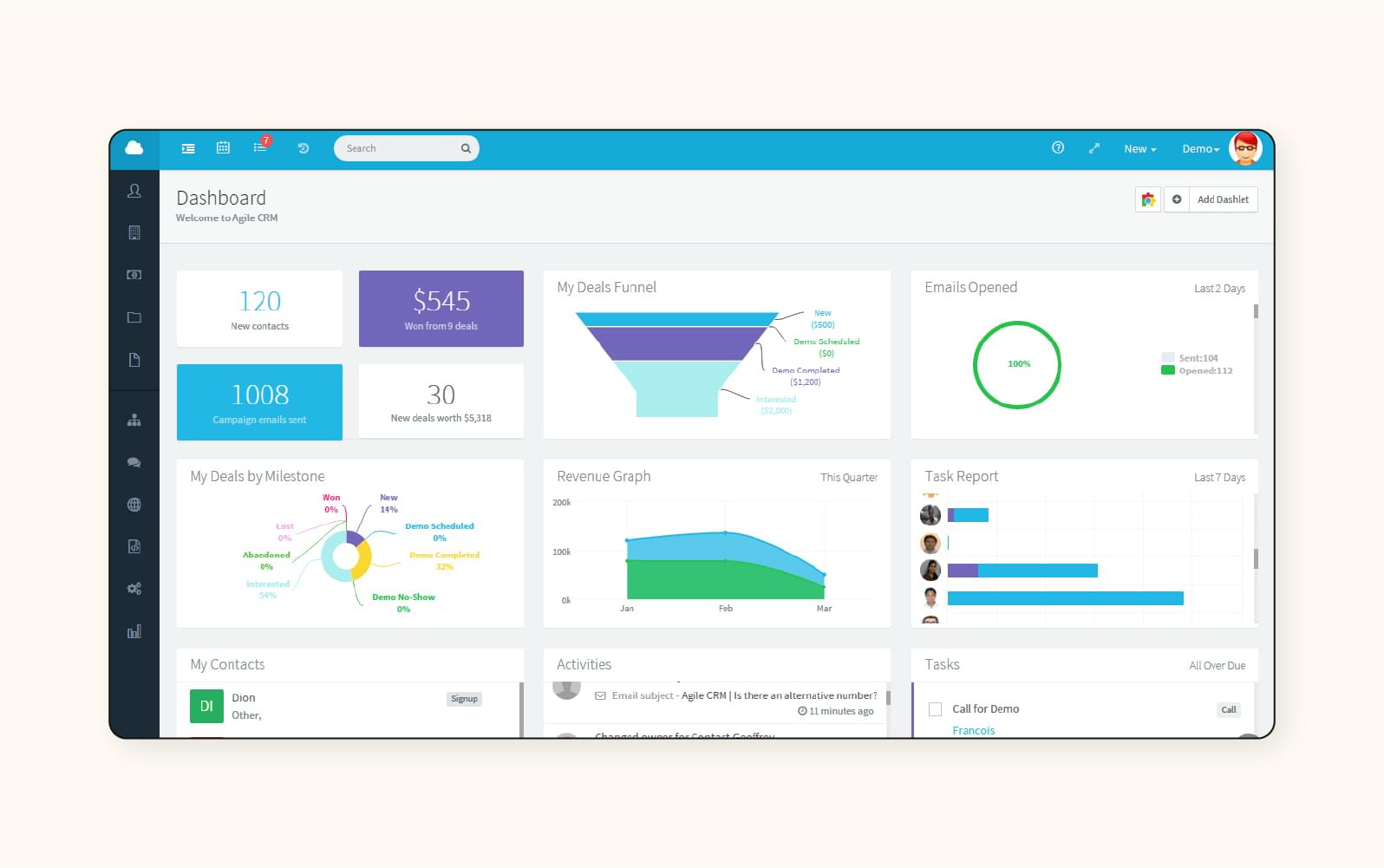
Agile CRM es una plataforma de habilitación de ventas, automatización de marketing y servicio al cliente con software para bases de datos de clientes. Con esta plataforma, los usuarios pueden recopilar datos, organizar información y comunicarse en un solo espacio. Las empresas que utilizan Agile CRM como software de datos de clientes también pueden acceder a la nube y a una aplicación móvil.
Con la gestión de contactos de una sola página, el seguimiento de hitos y la programación de citas, los equipos pueden gestionar proyectos centralizados con Agile CRM. La plataforma también permite a las empresas utilizar opciones de marketing omnicanal para llegar a los clientes, incluyendo redes sociales, páginas de destino, correos electrónicos y otras formas de comunicación. Y con opciones de retroalimentación (como las encuestas a clientes), los equipos pueden recopilar datos directamente desde su punto de origen.
Funciones:
- Panel
- Automatización
- Integraciones
- Gestión del pipeline
- Visualizaciones inteligentes
- Basado en la nube
Precios: planes de paga desde US$ 9.99 por usuario/mes, facturados anualmente. Ofrece un plan gratuito.
| Ventajas | Desventajas |
|---|---|
|
|
Requisitos del software para bases de datos de clientes
Un software sólido para bases de datos de clientes debe ayudar a las empresas a gestionar y analizar eficazmente la información de los clientes. Cuando evalúes este tipo de software, ten en cuenta estas consideraciones clave:
- IA y automatización: La IA analiza rápidamente grandes cantidades de datos de tus clientes e identifica patrones, tendencias y preferencias a fin de que obtengas información que te permita adaptar tus productos o servicios en consecuencia. Busca software que utilice IA previamente entrenada como Zendesk, cuya IA recibió entrenamiento basado en 18 mil millones de interacciones reales.
- Costo total de propiedad (TCO) bajo: Al evaluar el TCO del software, toma en cuenta los costos de licencias, implementación, mantenimiento y cambios, así como la transparencia de los precios.
- Facilidad de uso: Un software fácil de usar minimiza los costos de capacitación, aumenta la adopción de los usuarios y mejora la satisfacción de los agentes, lo que mejora los resultados comerciales.
- Escalabilidad y agilidad: Al asegurarte de que tu software pueda adaptarse al crecimiento y necesidades de tu empresa, podrás aumentar tu capacidad de datos y mejorar la velocidad de tu servicio en mercados con cambios constantes.
- Seguridad de categoría empresarial El software para bases de datos de clientes aloja información confidencial, por lo que invertir en seguridad de nivel empresarial reduce las amenazas de acceso no autorizado y otras violaciones de seguridad.
Al elegir un software para bases de datos de clientes que cuente con estas características y capacidades, habilitarás a tu equipo para desarrollar estrategias centradas en el cliente, mejorar la productividad y maximizar tu inversión.
Preguntas frecuentes
Elige el mejor software para bases de datos de clientes para tu negocio
El software correcto para gestionar bases de datos de clientes puede marcar la diferencia entre perder clientes y alcanzar tus objetivos de manera contundente. Olvídate de las hojas de cálculo improductivas y del software ineficaz y dale la bienvenida a una base de datos de clientes intuitiva e impulsada por IA con Zendesk. Con el software de Zendesk para bases de datos, puedes anticipar la rotación de clientes, brindar un servicio personalizado que impulse la lealtad a largo plazo, y optimizar continuamente la experiencia general de tus clientes en función de sus necesidades específicas.
Nuestro software para bases de datos de clientes está diseñado específicamente para el CX, está listo para operar al instante y se adapta a tu negocio para que puedas mejorar la velocidad y la eficiencia de tu empresa, al igual que las relaciones con tus clientes. Comienza hoy mismo tu prueba gratuita de Zendesk para agilizar la gestión de datos de tus clientes.
Guías relacionadas con el software para bases de datos de clientes
Piensa como un niño en una dulcería (informativa) y sigue explorando el mundo del software para bases de datos de clientes y la gestión global de clientes.
